Block Unwanted Calls
Blocking Numbers
Using call blocker, you can easily block calls specified by the code of the country, area, or any toll-free number as well. Detailed information about this feature and exact steps are available as convenient pdfs for net2phone customers.
Admin Controls
A user-friendly Admin portal serves as the central control panel for Call Block management. Admins can manage settings, add, edit blocking filters that apply across the entire business account.
Individual User Controls
Individual users can also block numbers from their own phones. These blocking criteria only apply on an individual device level.
Easy Setup
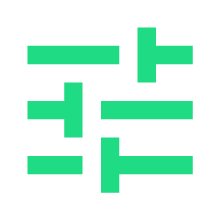
Set up
Call Blocking can be easily set up by the admin. Simply click on the "add blocked number" section of the net2phone portal and specify the number you wish to block.
Wild Card
Another convenient feature of call blocking is that you can block multiple numbers from any group. You simply have to put an asterisk before the number you typed and every incoming sequence from that individual source will be stopped from reaching you.
Inbound calls
Call History
All blocked calls can be viewed in the call history menu. This makes it easy for you to track block pattern sandad just block rules if required.
Inbound Calling
You can choose whether you want to decline, decline and block, or accept, incoming calls to your net2phone account
©2024 Connect your business. All rights reserved.